BIT IFTA
Get in-state miles with a click

Nobody wants to spend hours every quarter tracking down drivers in-state mileage and fuel receipts. With the BIT App and the BIT ELD drivers can:
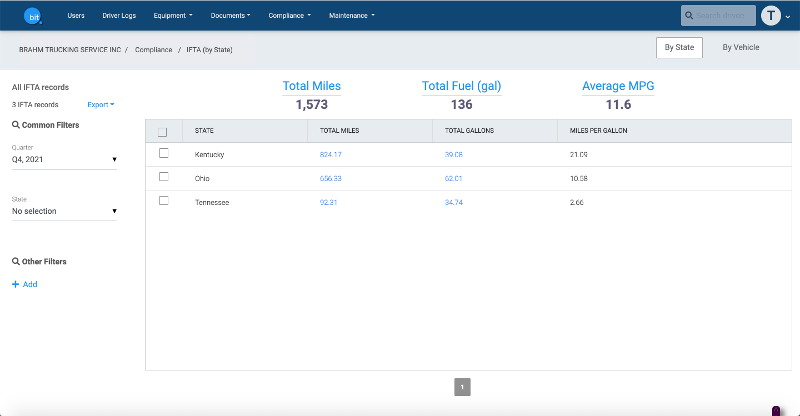
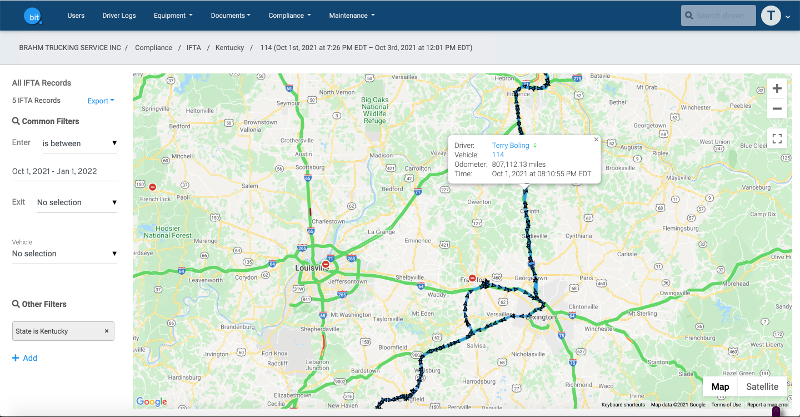
Take the pain out of your quarterly fuel tax reports.
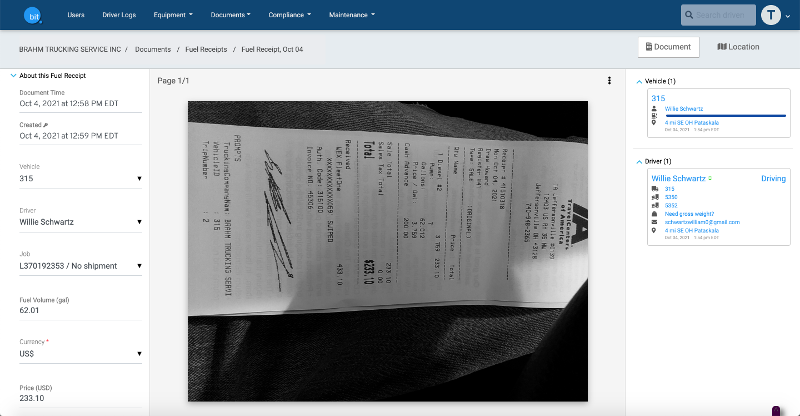
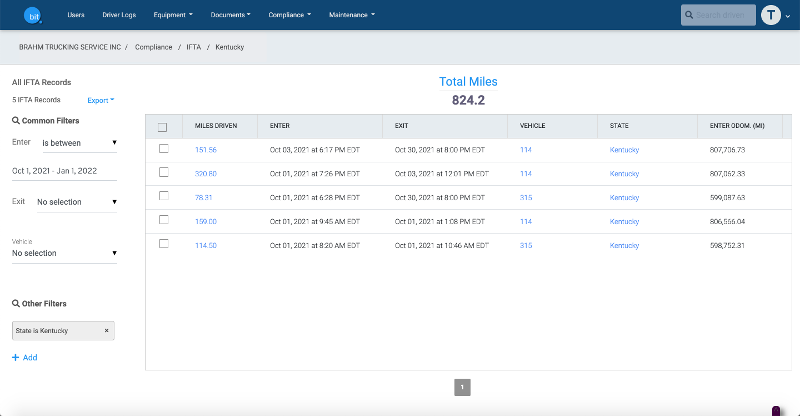
*BIT IFTA does not calculate state tax rates


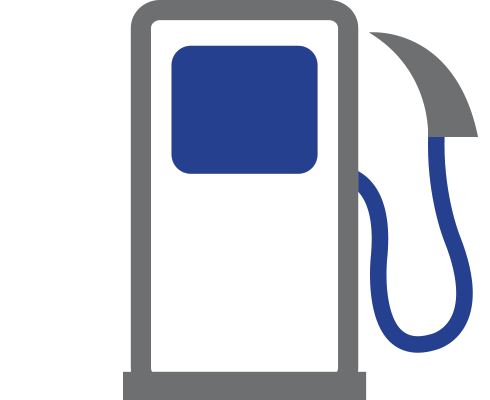
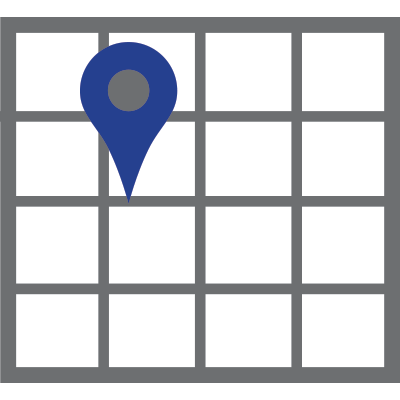
Still have questions? Check out our FAQ page or send us your questions